In this article you'll learn your role in moderation
The moderation has to be done on all the contributions of the participants that can submit two types of content:
- Comments on a proposition or a question
- A new proposition (When the fonction is activated)
Moderation of the comments
Moderating the comments is the Cocoriko's team responsibility and is made in two steps when someone submits a comment.
Step 1: A defined list of inappropriate words
We established a defined list of inappropriate words that we don't want to see on on Cocoriko. This list contains words in French and in English. If a person submits a comment that contains one of these words, a message will appear on the screen with this warning message:
(Moderation : your message was reported as suspect, do you still want to send it? If the answer is yes, we will verify your message before it can appear)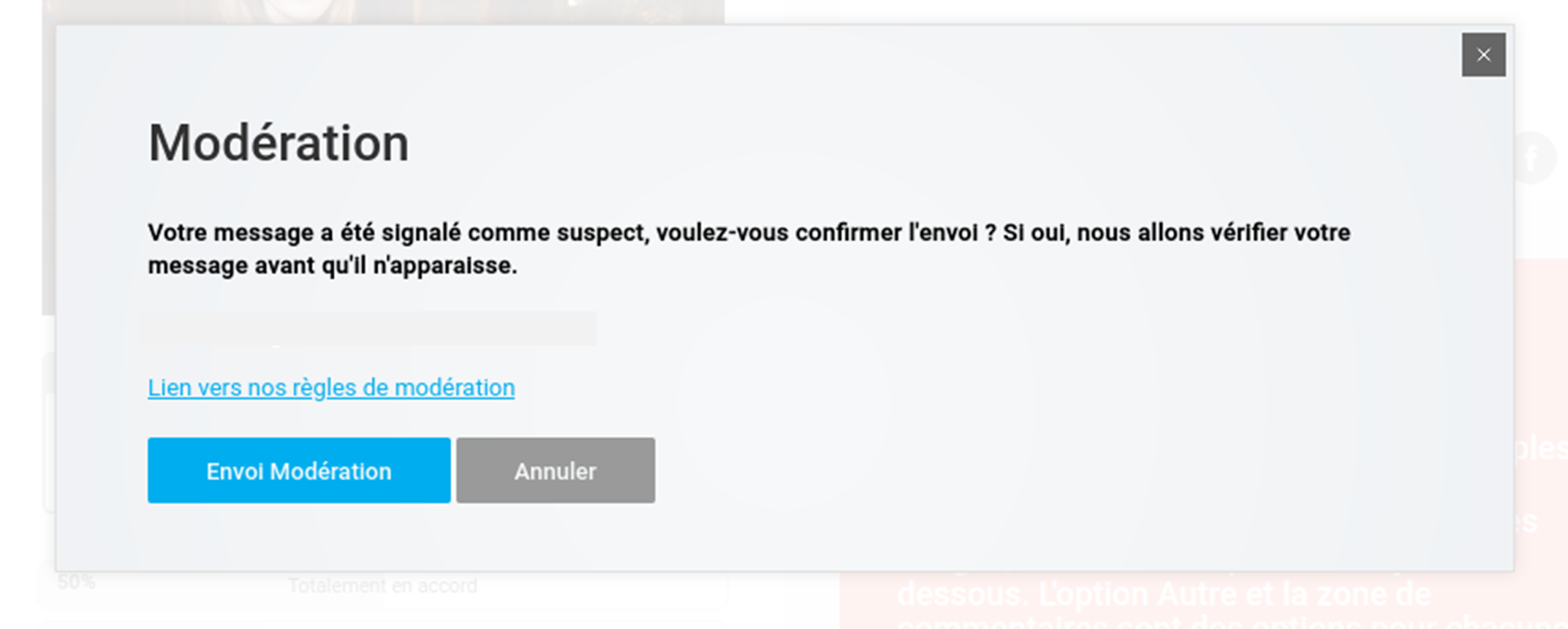
If the person choses to submit their comment still, it wont be shown as long as a Cocoriko team member hasn't verified it.
Step 2: Moderating every comment
When a comment doesn't contain any inappropriate word, it will be shown immediately. However, every comment is read by a Cocoriko team member.
If we judge that a comment doesn't respect one of our moderation rules, available in our moderation policy , it will be removed. The person that submitted the comment will receive an email that will let them know the reason of the removal. They can submit another comment.
Moderating the propositions
The moderation of the propositions submitted by a participant is the customer's responsibility. We think that the propositions are linked to the subject of the consultation and that the customer is better equipped to do the moderation.
Everyone that is an administrator of the platform can do the moderation of the citizen's propositions.
You have two options to do the moderation.
Option 1: Moderation by email
Every new proposition will be sent by email to all the administrators of the platform. It is important to identify the person that will be in charge of the moderation if there is more than one administrator on your platform in order to create coordination in the moderation.
The email's title will contain the title of your consultation followed by - citizen proposition.
In the email itself, you will find the proposition and a way to accept or refuse the proposition. We suggest to send an email to the participant when you refuse their proposition.
Many reasons can lead to a proposition refusal:
- A similar proposition was already made: having two similar propositions devides the votes and can create confusion.
- A proposition that is off topic
- A proposition for which you don't have the resources to make happen
You can also ask the person to modify their proposition so you can accept it.
Option 2: Moderation on the administrative dashboard
You can access the dashboard when you are connected as an administrator. The dashboard can be found under the title of the page.
You can find the moderation board right above the usage statistics. The person who submitted the comment's email is available and we suggest you follow the same procedure as with the moderation by email.
If the moderation by email is preferred, the dashboard will be updated automatically.
Both methods are great and you can chose the one that works best with your way of working.
