The consultation is the topic about which you wish to consult your community. A consultation will have one topic or multiple topics.
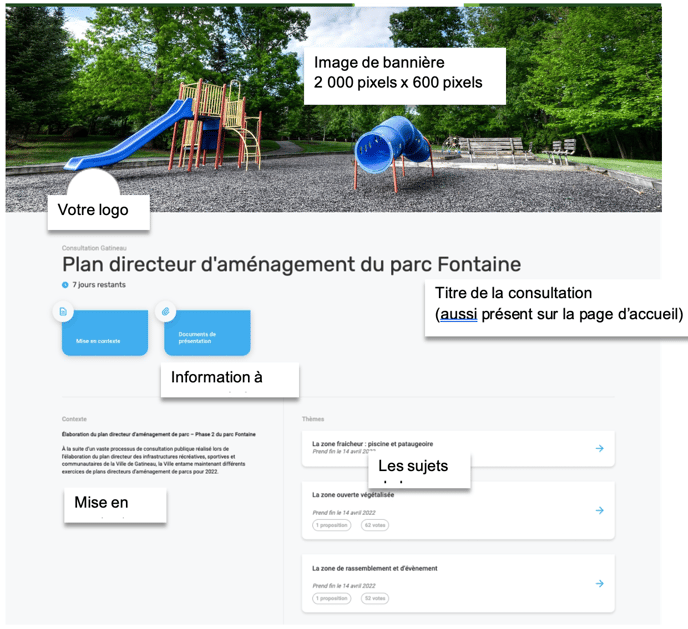
Image: The width is fixed at 2,000 pixels and the default height is 600 pixels. Your image will automatically adjust to these dimensions. The banner will be reduced or enlarged depending on the screen used (phone, tablet, laptop) and we recommend an image that has no text.
Title: Choose an explicit title, as short as possible and catchy. Do not fall into bureaucratic terms or a title that is amusing but does not convey the essence of the subject.
Information about the consultation: Present different information relevant to visitors before they participate. Each blue bubble represents a space that can include text, an image or an introductory video. We recommend breaking your information into chunks and presenting each "chunk" in a different blue bubble. For example:
- Invitation video / Timeline / Contact
- Introduction / Steps completed / Photos / Next steps.
Background: This space contains a paragraph or two to invite your community to participate in your consultation and provide some relevant details, without having to click in other places.
Themes: Themes are the topics on which you want to get your community's opinion. This is where you will add your proposals and questions. You can read the fact sheets on these two topics.
